Introduction:
Welcome to the world of React.js, where building interactive and dynamic user interfaces is made easier through the power of components. One fundamental aspect of React development is understanding how to import and export components efficiently. In this guide, we'll unravel the intricacies of component modularity in React.
1. Creating React Components:
Before diving into imports and exports, let's quickly recap how to create components in React. Whether it's functional or class-based, components are the building blocks of React applications.
// Functional Component
const MyFunctionalComponent = () => {
return <div>Hello, I am a functional component!</div>;
};
// Class Component
class MyClassComponent extends React.Component {
render() {
return <div>Hello, I am a class component!</div>;
}
}
2. Exporting Components:
In JavaScript, the export statement allows us to share components across files. There are different ways to export components:
Default Exports:
// MyComponent.js
const MyComponent = () => {
// Component logic here
};
export default MyComponent;
Named Exports:
// Component1.js
export const Component1 = () => {
// Component logic here
};
// Component2.js
export const Component2 = () => {
// Component logic here
};
Exporting Constants:
// constants.js
export const API_URL = 'https://example.com';
3. Importing Components:
Once we've exported our components, we can import them into other files. The import statement comes in handy for this:
Default Imports:
// App.js
import MyComponent from './MyComponent';
Named Imports:
// AnotherComponent.js
import { Component1, Component2 } from './Components';
Aliasing Imports:
// SomeFile.js
import { Component as CustomName } from './Components';
4. Organizing Project Structure:
Maintaining a clean and organized project structure is crucial for scalability. Consider structuring your components based on features or functionality.
/src
/components
MyComponent.js
AnotherComponent.js
/constants
constants.js
App.js
5. Exporting and Importing Higher-Order Components (HOCs):
HOCs enhance component reusability. Exporting and importing them follows similar patterns:
// withAuthentication.js
const withAuthentication = (WrappedComponent) => {
// Authentication logic here
return UpdatedComponent;
};
export default withAuthentication;
// SomeOtherComponent.js
import withAuthentication from './withAuthentication';
const AuthenticatedComponent = withAuthentication(SomeOtherComponent);
6. Dynamic Imports and Code Splitting:
For large applications, consider dynamic imports to implement code splitting, loading components only when needed:
// App.js
const DynamicComponent = React.lazy(() => import('./DynamicComponent'));
// Usage in render
<Suspense fallback=<div>Loading...</div>>
<DynamicComponent />
</Suspense>
7. Common Pitfalls and Troubleshooting:
Be mindful of circular dependencies, and if faced with import issues, double-check your file paths and naming conventions.
Conclusion:
Congratulations! You've now mastered the art of importing and exporting components in React.js. By applying these best practices, you'll be well-equipped to build modular and scalable React applications. Remember, clean code and organization are the keys to success in the world of React.
Happy coding! 🚀

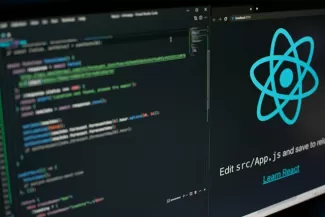
Comments